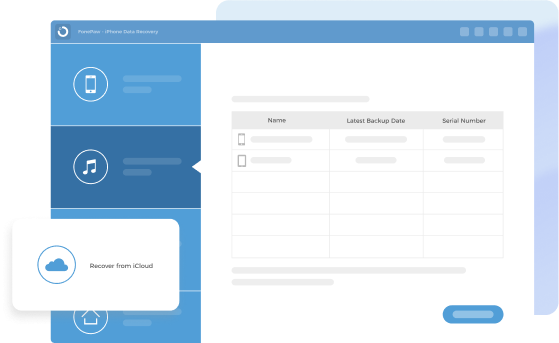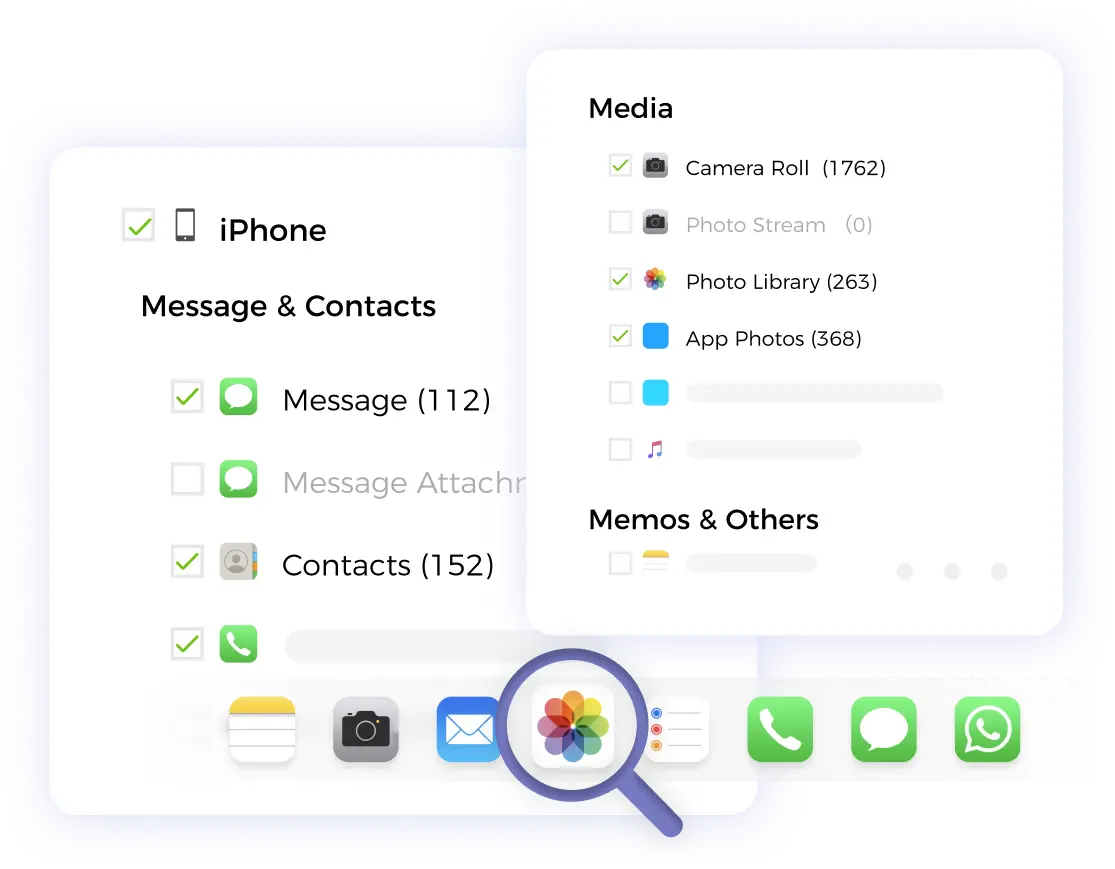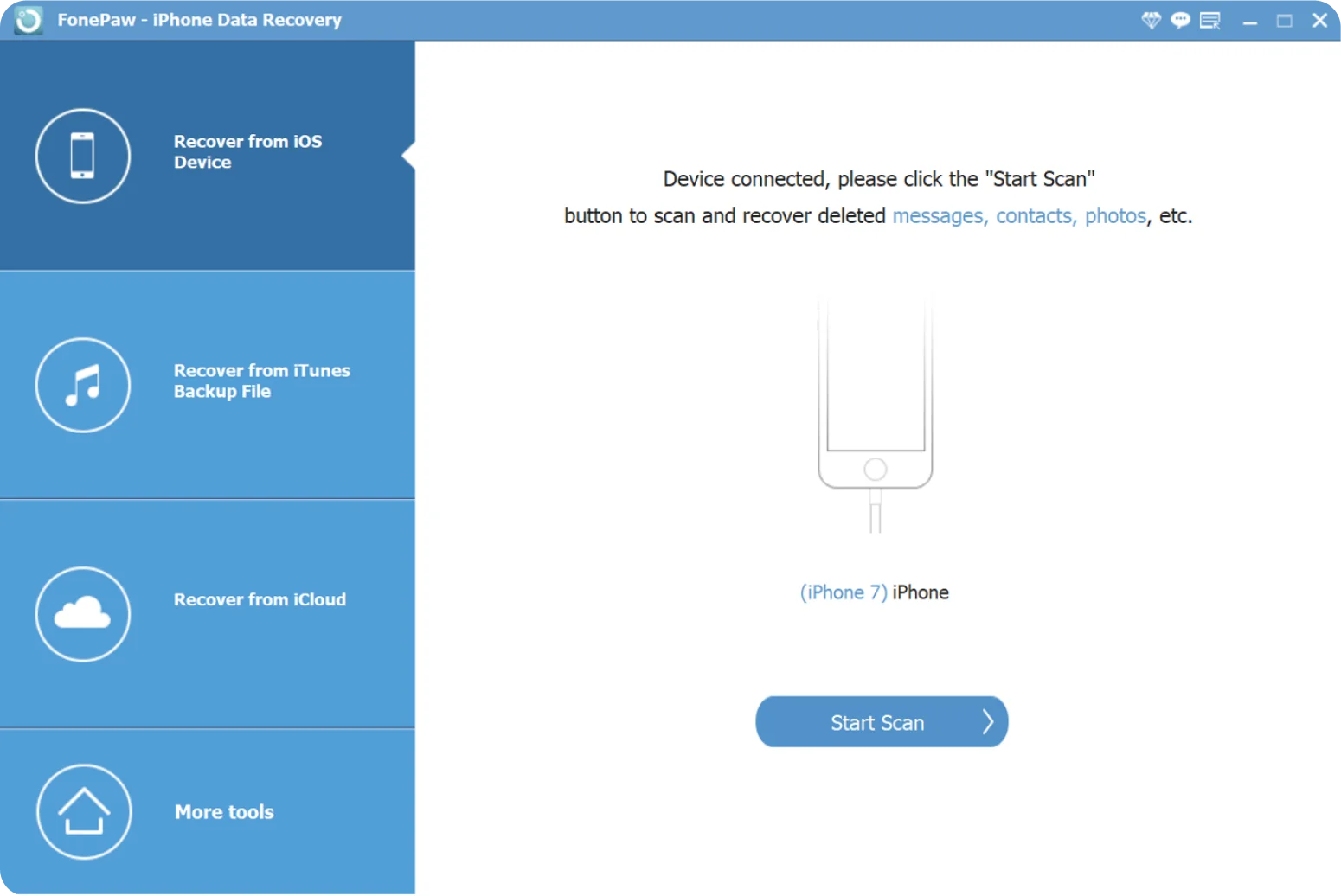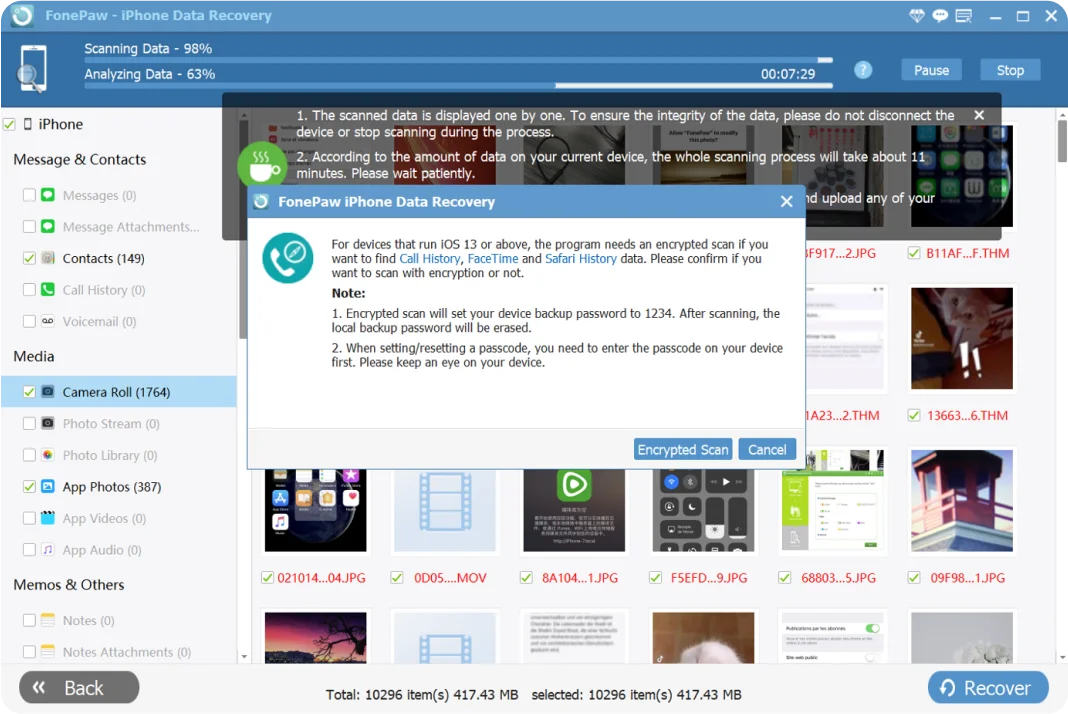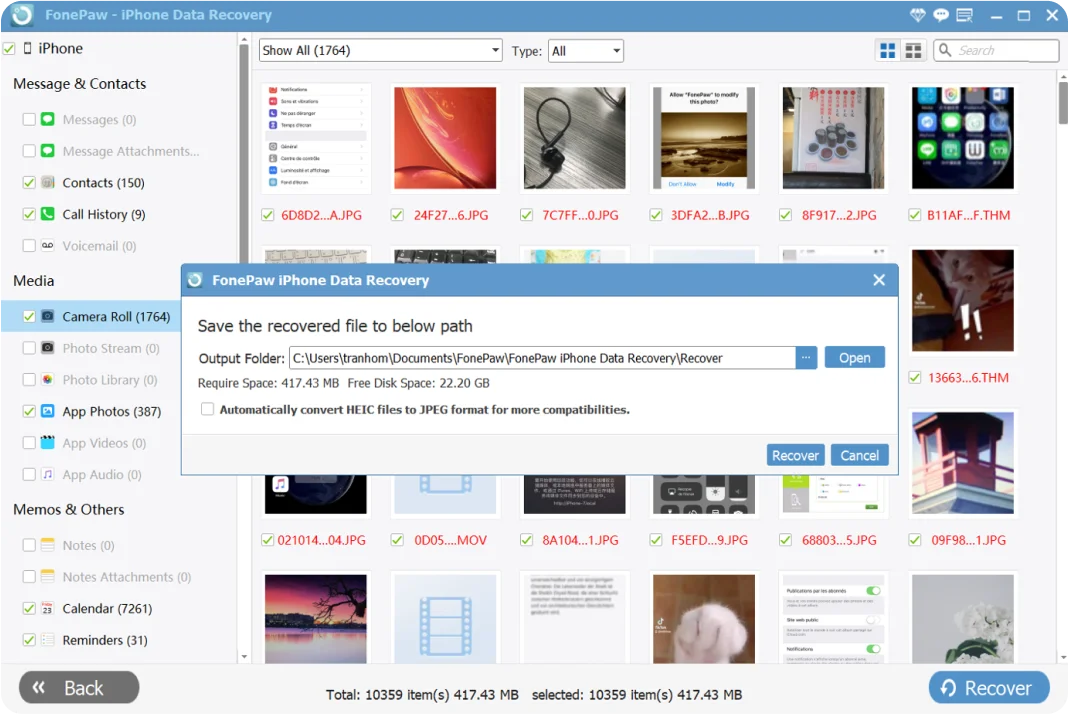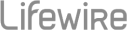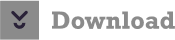Broad compatibility in both devices and versions. FonePaw supports recovery for iPhone, iPad,
iPod Touch and always keeps pace with the newest update.
Devices
(iOS 17, 16, 15, 14 and below)
iPhone: iPhone 15 Pro Max/iPhone 15 Pro/iPhone 15 Plus/iPhone 15, iPhone 14 Pro Max/14 Pro/14 Plus/14, iPhone 13 Pro Max/13 Pro/13/13 mini, iPhone 12 Pro Max/12 Pro/12/12 mini, iPhone 11 Pro Max/11 Pro/11, iPhone XS, iPhone XS Max, iPhone XR, iPhone X, iPhone 8 Plus, iPhone 8, iPhone 7 Plus, iPhone 7, iPhone SE, iPhone 6s Plus, iPhone 6s, iPhone 6 Plus, iPhone 6, iPhone 5s, iPhone 5c, iPhone 5, iPhone 4S, iPhone 4,iPhone 3GS
iPad: All models of iPad Pro, iPad Air, iPad mini and iPad
iPod: iPod touch 7/6/5/4/3/2/1