Wondershare Mobiletrans is a famous data transfer tool on the market, supporting data transfer across various devices, including Android, iOS, and even PCs. With promises of effectiveness and effortlessness of data transfer, it has gained 500,000+ users. Despite its strengths, this software also faces scrutiny. So, does it truly live up to its reputation?
In this MobileTrans review, we will dive into its features, reliability, prices, etc., giving you a thorough understanding of it. Also, we are going to explore alternative solutions that may offer a more satisfactory experience. If you are curious to learn more, keep reading to discover all the details.
Main Features of MobileTrans
Wondershare MobileTrans is a dedicated data transfer tool for multiple devices across platforms. You can use it to transfer iPhone files to PC, transfer iPhone files to Android, and more. More than that, it offers more features. Check to see the details below.
Comprehensive Transfer Function
Wondershare MobileTrans isn't just limited to phone transfer. It also has added features that serve as a WhatsApp transfer tool and backup & restore utility. It can effortlessly transfer your WhatsApp data between iOS and Android devices, and transfer WhatsApp backups from Google Drive to your new iPhone. Additionally, the backup & restore features allow you to back up multiple file types, including your messages, contacts, photos, etc., and even recover deleted WhatsApp data on Android and iOS devices. But unfortunately, these added features are not free to use. You need to subscribe to it to unlock these features.
Data Transfer Among Different Devices
Acrossing multiple platforms in data transfer features is the main feature of Wondershare MobileTrans. You can interactively transfer your data between iOS, Android, Mac, and Windows. What's more, it supports multiple data resource transfers, such as iCloud, iTunes, Google Drive, etc. This software's support for different devices/resources offers you versatility and convenience.
Support Diverse File Types
Not just compatible with multiple devices and supporting different resource data, Wondershare MobileTrans supports various file formats in data transferring. It allows you to transfer up to 18 file types, for instance, contacts, photos, messages, apps, music, notes, videos, and more. Anything you want to transfer will not be left behind.
How to Use MobileTrans to Tranfer Files
Wondershare MobileTrans has both an app and a desk client. The use of MobileTrans is considered easy. Here is a guide to transferring data from phone to PC.
Step 1. Launch the software. From the homepage, click on the "Export to Comupter" option. Please note that you need to trust the computer if you use an iPhone.
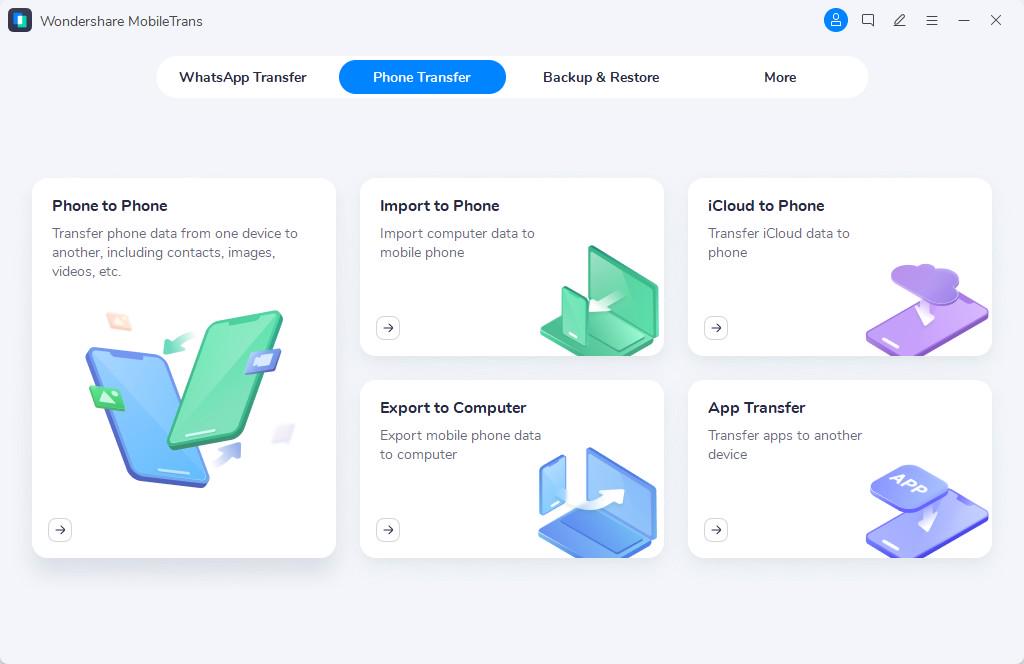
Step 2. Select a file type from the window for exporting.
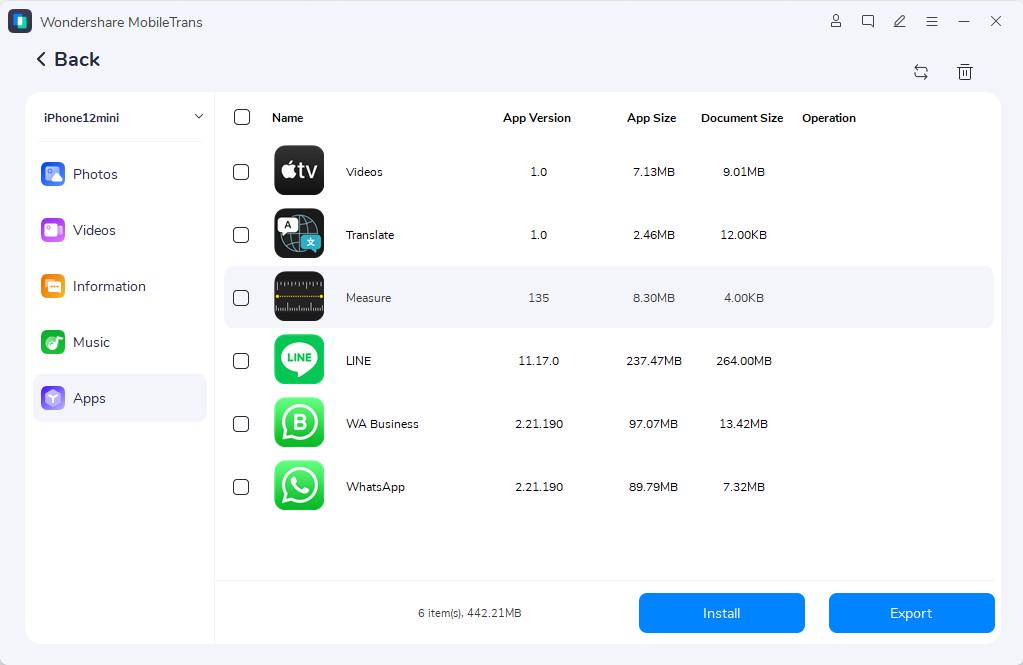
Step 3. Click on the "Export" button to begin the process. Do not break the connection between the phone and the computer until this is completed. Otherwise, it may fail.
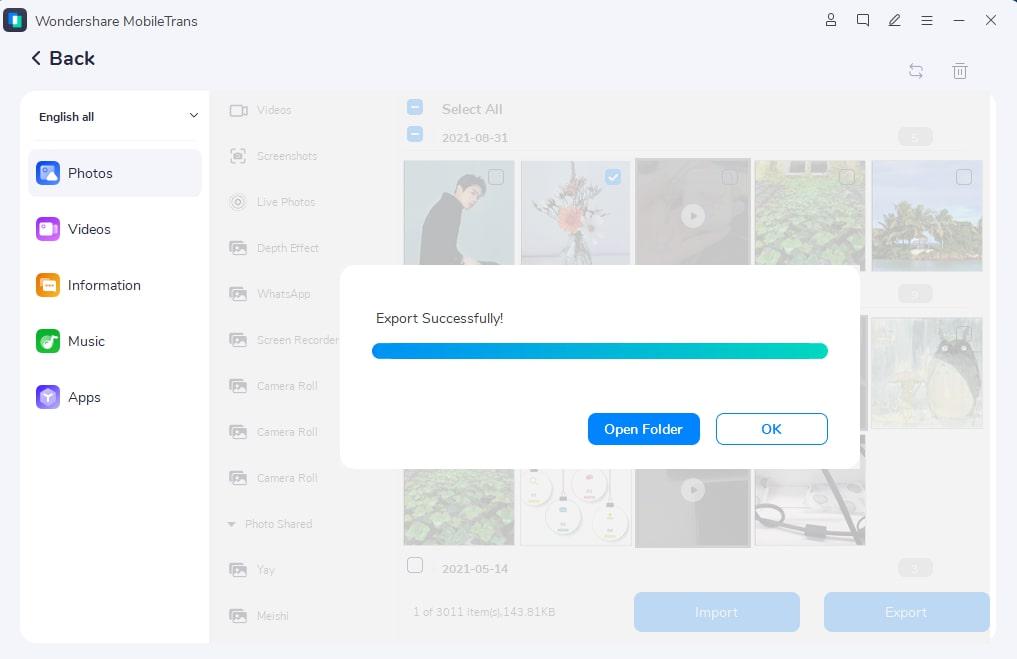
Is MobileTrans Safe?
In our test of Wondershare MobileTrans, we found out that MobileTrans generally delivers a great user experience, but also some safety concerns that users should be aware of.
We downloaded the software from the official website. The installation cost quite a long time compared to similar software. During the installation process, we did not find any instances where MobileTrans prompted the installation of additional software or potentially malicious programs. But this is limited to safe resource download. If you download MobileTrans through uncertified third parties, there are concerns about user privacy and the integrity of the installation process, or even worse, artificial implantation like viruses, malware, etc.
In our testing of its free version, we encountered occasional advertisements. While these ads are common in free software, there may still be potential data collection by third-party advertising partners. It could pose a risk of your data being harvested and potentially leaked.
Is MobileTrans Free?
Although Wondershare MobileTrans offers free trial, it is important to note that it is not freeware. The free version provides limited functionality compared to the paid versions. Here are the details.
Versions |
Free |
Phone Transfer |
WhatsApp Transfer |
Backup & Restore |
Full Features |
Features/Prices |
Free trial |
$29.95/year |
$29.95/year |
$29.99/year |
$39.95/year |
Transfer Data from Phone to Phone |
10 free photos |
YES |
10 free photos |
10 free photos |
YES |
Import Data to Phone |
20 free photos & videos |
YES |
20 free photos & videos |
20 free photos & videos |
YES |
Export Data from Phone to Computer |
20 free photos & videos |
YES |
20 free photos & videos |
20 free photos & videos |
YES |
iCloud to Phone |
NO |
YES |
NO |
NO |
YES |
WhatsApp Transfer |
NO |
NO |
YES |
NO |
YES |
Backup iOS/Android Devices |
YES |
YES |
YES |
YES |
YES |
Restore from MobileTrans Backup |
5 contacts |
NO |
NO |
YES |
YES |
Restore from iTunes Backup |
NO |
NO |
NO |
YES |
YES |
From the details above, there are limitations on the free version, such as the limited amount of data transfer and less supported file types. Also, the aforementioned advertisement in the free version is a big drawback. On the other hand, the premium versions provide more features with different prices of different plans and packages. The free version may fulfill your temporary and basic needs, but you may find the paid version better suited to your requirements if you have huge data transfer needs.
Is MobileTrans Worth a Try?
Considering the features offered by Wondershare MobileTrans, it's important to find out whether it is worth a try. Let's check the pros and cons before you decide to have a try.
- Comprehensive transfer features.
- Support for diverse file types.
- An intuitive user interface makes the software easy to use for both novice and experienced users.
- The free version occasionally displays advertisements, posing a risk of data collection by third-party advertisers, potentially leading to information leakage.
- Mobile data transfer requires enabling developer mode and USB debugging, which could inadvertently grant permissions to untrusted applications or individuals, increasing the risk of malicious software attacks or data breaches.
Overall, while Wondershare MobileTrans offers a wide range of features, users should take caution regarding the potential security risks of advertisements on the free version and data transfer requirements. If you only have a little data to transfer and do not have security concerns, MobileTrans surely is worth trying.
FonePaw DoTrans: Best Alternative for Secure Phone Transfer
Generally, Wondershare MobileTrans is a great tool for phone transfer due to its simple-to-use interface and comprehensive functionalities, but the security concerns can not be ignored. If you are seeking a more reliable and secure data transfer solution, FonePaw DoTrans is a valuable alternative.
FonePaw DoTrans is also a professional data transfer tool. It supports to transfer multiple types of files between different devices, including smartphones, tablets, and computers. Also, the software offers a user-friendly interface. You can have no trouble using it. With a focus on data security and user privacy, you can use it without worries about data leakage.
Free Download Buy with 20% off
- Secure data transfer by USB or Wi-Fi connectivity at lossless quality.
- Cross-platform compatibility for transferring data between different operating systems (iOS, Android, Windows).
- Support for various data types, including contacts, messages, photos, music, videos, and more.
- - Comprehensive toolbox - Ringtone Maker, HEIC Converter, Contacts Backup & Restore.
Learn More: FonePaw DoTrans Review
How to use FonePaw DoTrans:
Step 1. Download and Install FonePaw DoTrans. Launch the software using the USB or via wifi.
Free Download Buy with 20% off
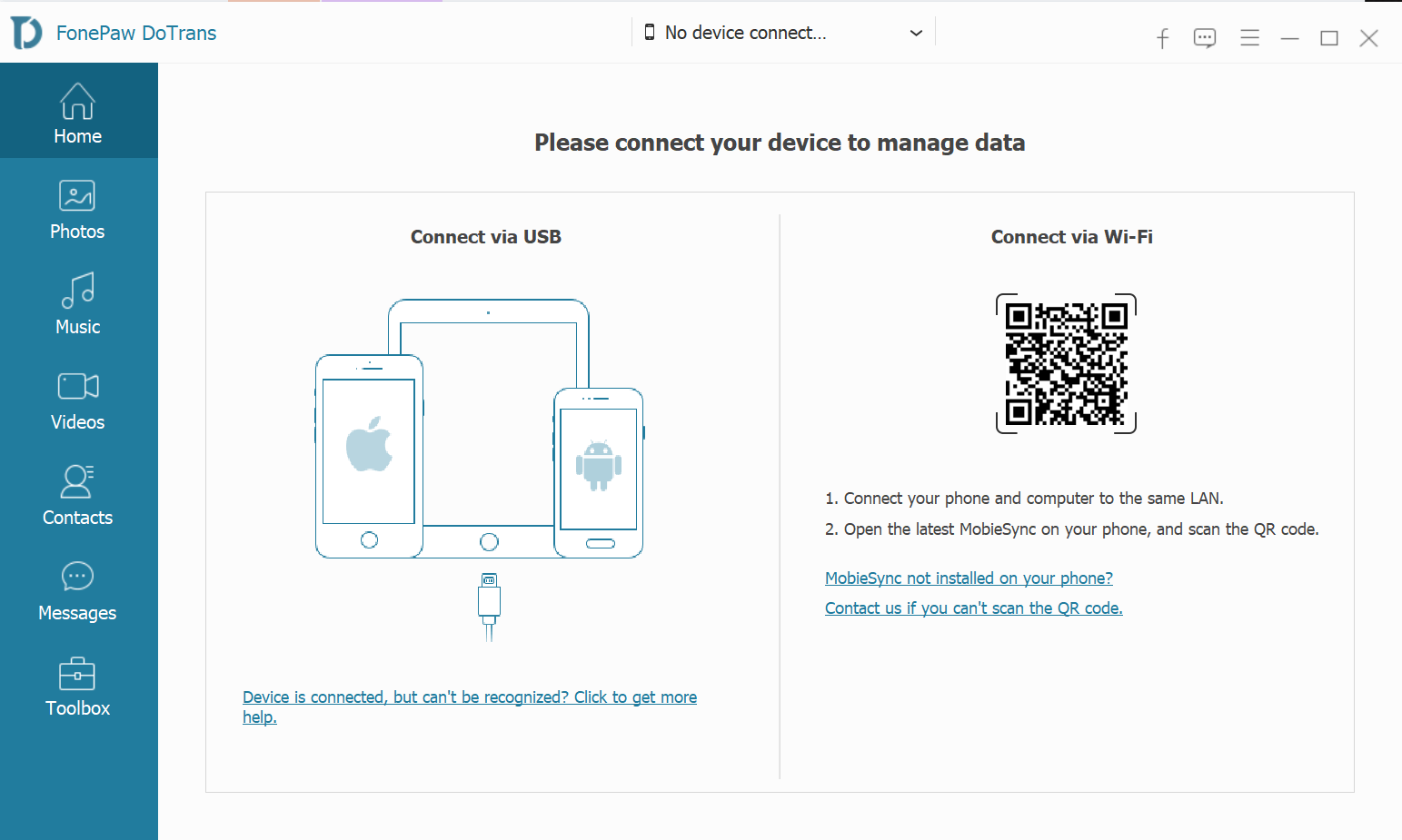
Step 2. Connect your phone to the computer. Select the file types that you want to transfer from your phone to PC. Then hit "Start" to initiate scanning on your phone.
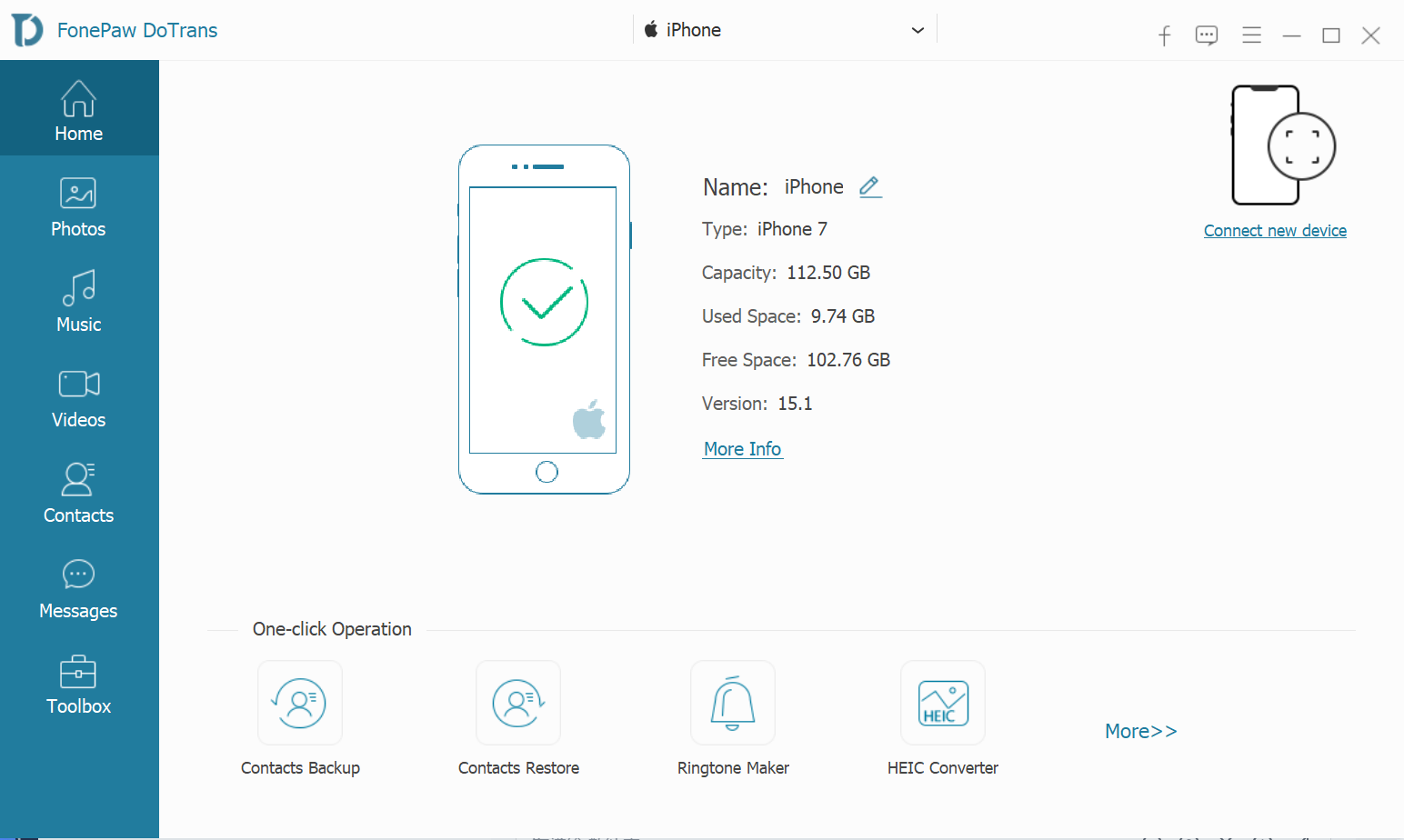
Step 3. When finished, choose the file to transfer. Click on the "Export to PC" icon to move files from your phone to PC.
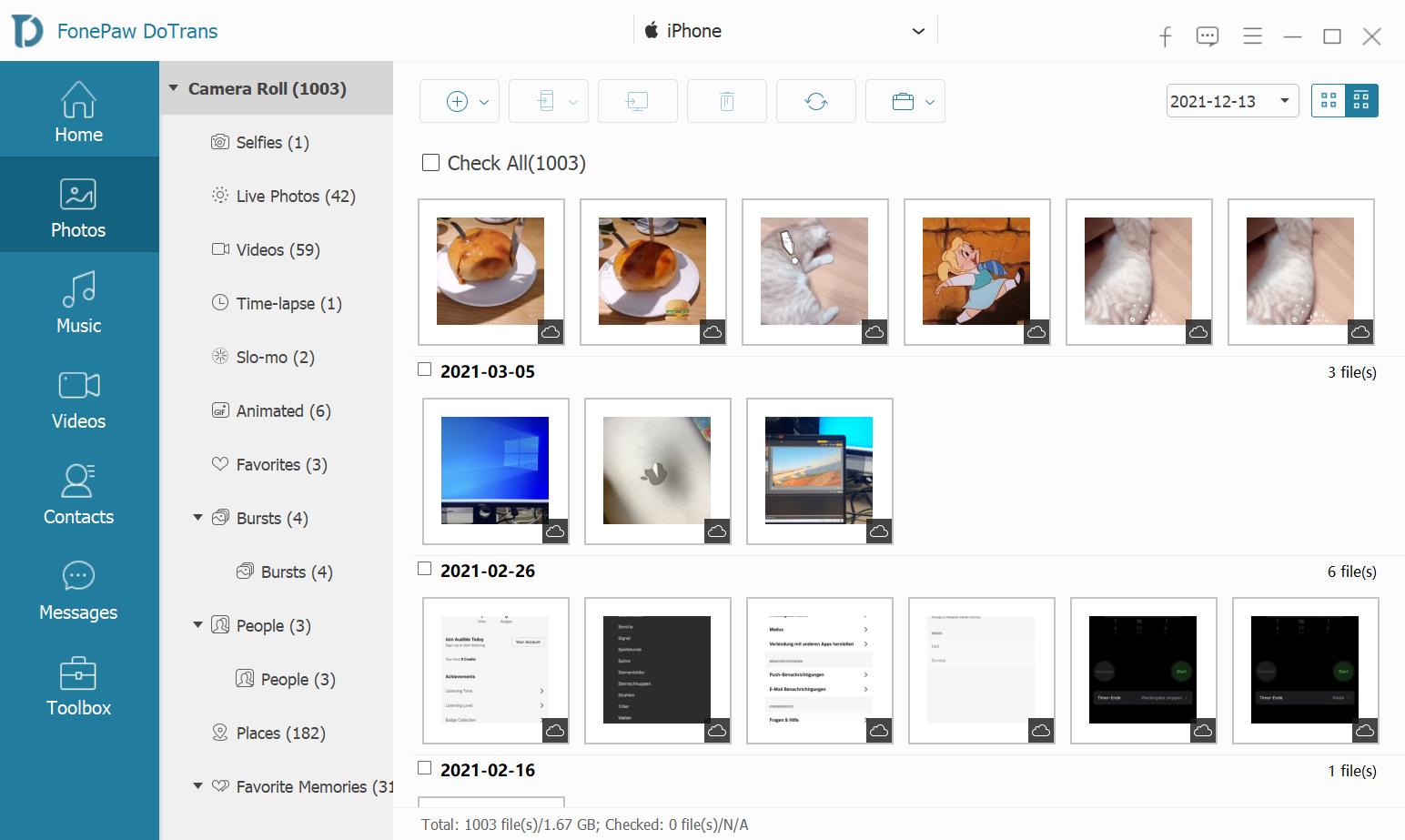
Verdict
Overall, Wondershare MobileTrans is still a viable choice for most users for necessary data transfer because of its features of data transfer between different devices, despite some security concerns. You should pay more attention to the data transfer requirements and free version advertisements for the potential privacy risks. With that said, if you prioritize security to find a data transfer tool, we recommend considering FonePaw DoTrans as a more reliable alternative. Also, FonePaw Dotrans provides a straightforward path for transferring multiple file types.




















